If your split-screen view doesn’t work for you on macOS Mojave, you first need to know that not all apps support a split-screen view, so that could be the reason.
If your split-screen view problem doesn’t work for any apps, go to System Preferences → Mission Control and try checking the box “Displays have separate spaces” if it’s not already enabled.
If that still doesn’t work, try clicking the dropdown next to Dashboard and change it from whatever it is to Off.
As a reference, here’s how my Mission Control is configured:
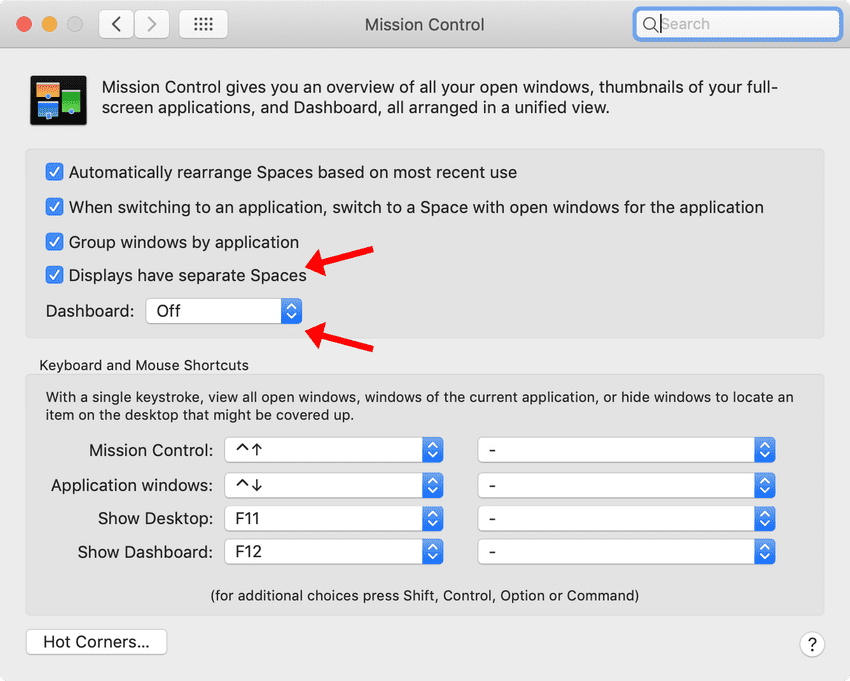
I also recommend ticking the box “Group windows by application” (as you see in the screenshot above).
By enabling this option, your left and right window have their own toolbar in split-screen view mode. I find this more practical than having one combined toolbar (e.g. if you need to swap one of the apps out with another).