Today I found out that you can use your Mac’s Spotlight Search tool for currency conversion.
Open up Spotlight with Command + Space and type the amount you want to convert (remember to put a currency symbol in the beginning):
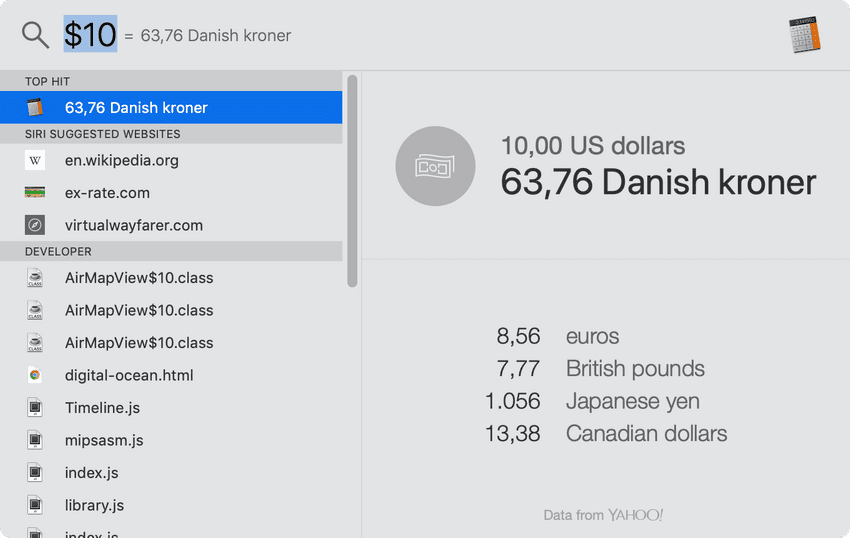
As you can see, your computer will automatically show your country’s currency type right below the value you type, as well as the conversion values for a few other countries.