In macOS Mojave Apple introduced a Dark Mode which tones down the usual bright colors and makes your screen easier on the eyes.
To turn Dark Mode on, go to System Preferences > General > Appearance: Dark
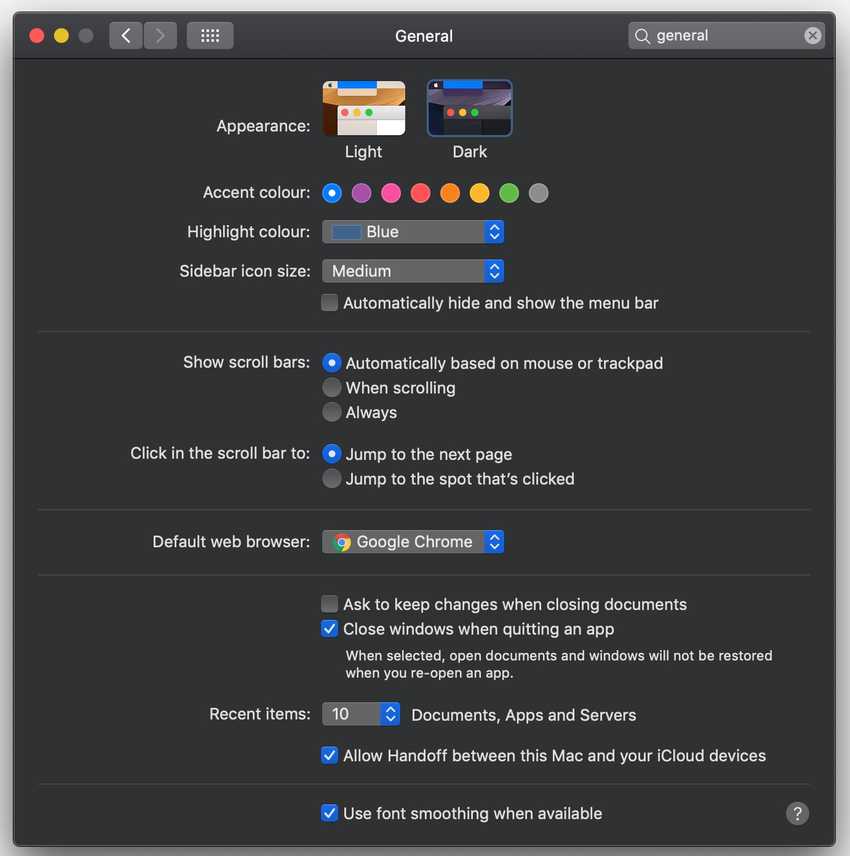
Dark Mode is comparative to the desktop app Flux which adjusts the tone of your screen colors according to the time of day, which makes your eyes able to naturally adjust to your screen just like it does to the colors and light from nature.