If you have multiple sound devices connected to your Mac, such as headphones, speakers, or musical instruments, you’ll often have to switch between different audio input or output sources.
To switch audio input/output settings, most Mac users will first go to System Preferences > Audio and then click through the different input/output tabs to switch their settings.
That’s a waste of time!
If you simply hold down your Option key on your keyboard and click on the Audio Volume adjuster in your menu bar you will get a dropdown list of audio inputs and outputs that you can quickly select between.
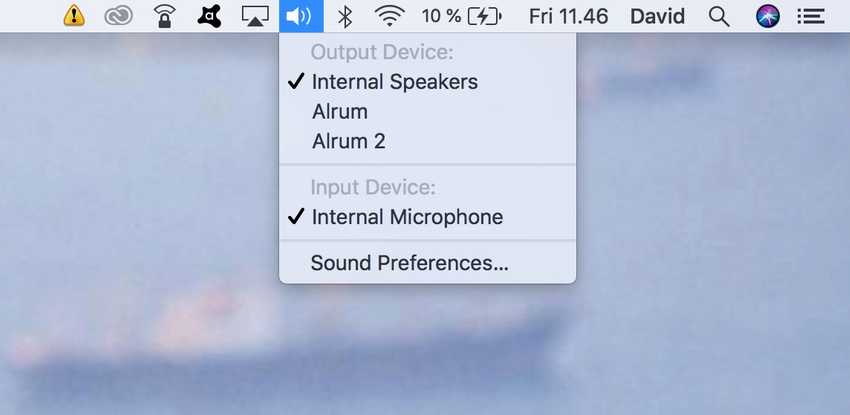
Tip: if you need to access the entire Audio dashboard you can hold down the Options key and then press one of your keyboard’s volume up/down keys.
Shortcuts are your friend!