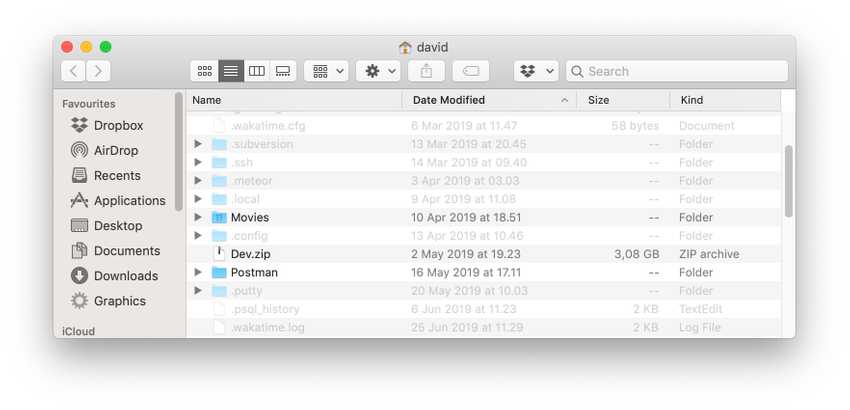This is how you show/view all hidden files or folders on a Mac:
- Open your Terminal.
- With the Terminal open, copy and paste this command:
defaults write com.apple.finder AppleShowAllFiles YESand hit enter. - Now copy and paste this command
killall Finderand hit enter, to restart Mac Finder so the change can take effect.
Now when you open your Finder folders, you should be able to see folders and files that were invisible before. They're easy to see, they have a dot . before their name, and are grayed out compared to normal files and folders: