You should never let anyone borrow your computer and let them log in with your personal account unless you trust them as much, or more than yourself. Why? Because even good-intentioned people make mistakes, such as deleting or clicking on things that they’re not supposed to. People could also be using your computer to do illegal things that could end up hurting you down the road.
You may “kinda” trust someone, but do you really trust them with access to your personal data? Is it worth the risk?
Fortunately, the solution is simple. Create a Guest account on your Mac!
How to set up a guest account on your Mac
Go to System Preferences > Users & Groups. Here there’s a Guest User (Login only) option. If you click on the lock icon, you’ll be asked to type in your system password.
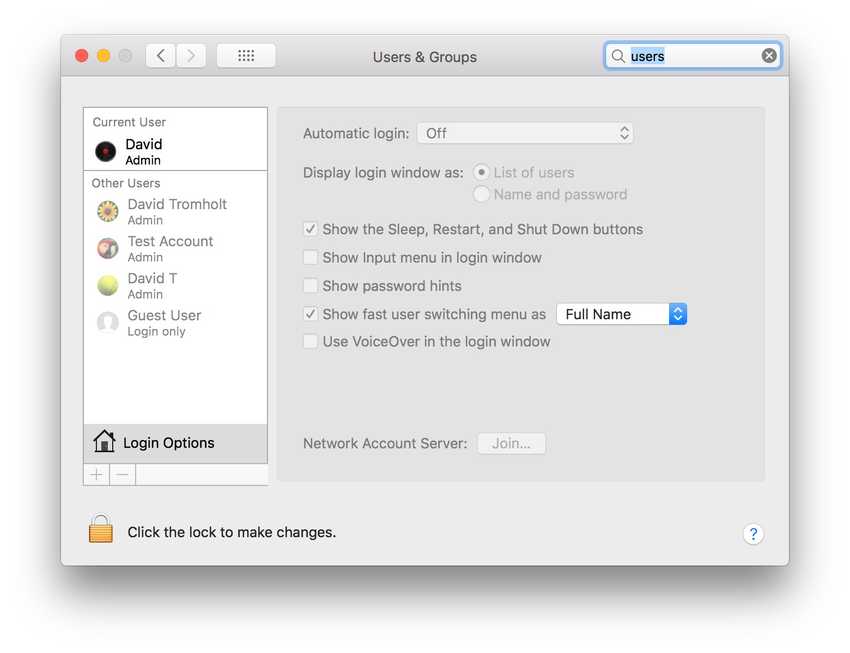
After doing that you can click on the Guest User option and see the rules for Guest users.
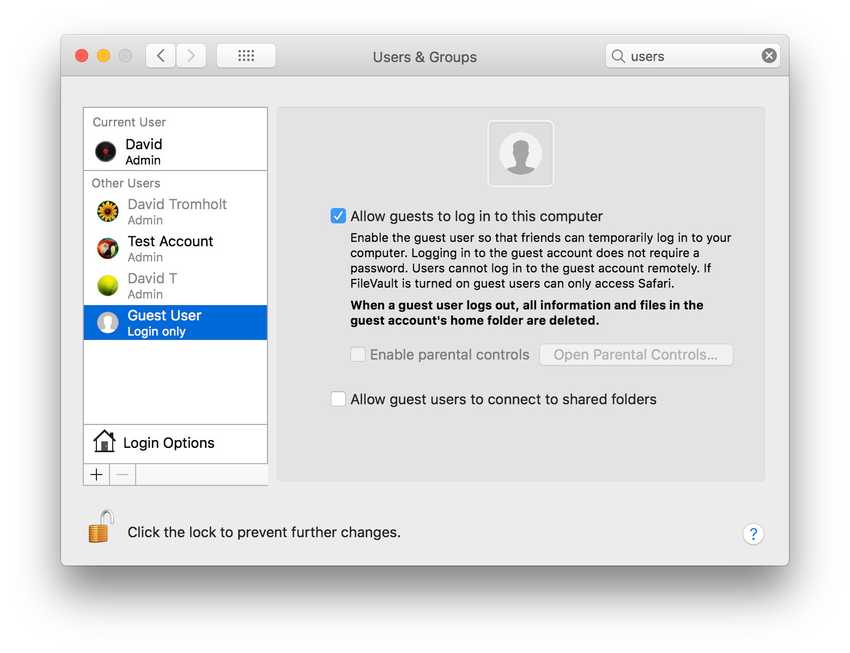
As you can see, once your Guest user is done using your computer, all the stuff they’ve done will be wiped out.
Pay special attention to the checkbox next Allow guest users to connect to shared folder” — make sure it’s not enabled.