The most important VSCode keyboard shortcut is Cmd + Shift P (Ctrl + Shift P on Windows). This shortcut opens up VSCode’s Command Palette, which gives you access to everything in Visual Studio Code.
As soon as you press Cmd + Shift P, VSCode’s command palette opens:
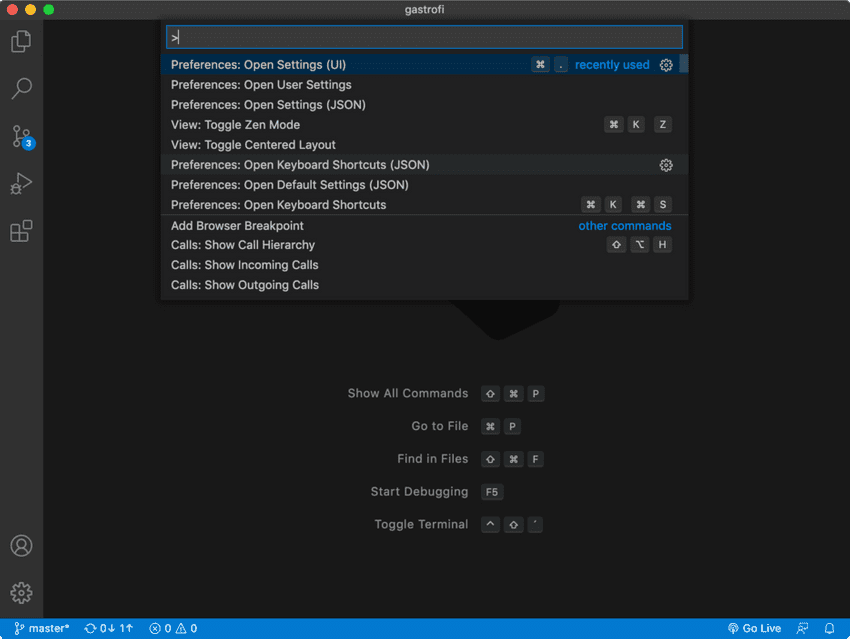
You can now use the input field to search for any internal feature, function, or command that is build into VSCode.
For example, to open VSCode’s Settings UI window, begin typing “settings...” and it will automatically display a list of suggestions.
To select an option, click on it with your mouse, or use your arrow up/down keys and hit enter to select.
Here’s a quick video demonstration of me opening the command palette, searching for Settings UI, and opening it: