To most people outside the tech-realm, using secure passwords for their mail clients, social media, and even bank accounts is not something they worry too much about. Don’t believe me? Ask your parents or grandparents, or hell, ask a handful of your friends if they apply the following guidelines for password security:
- Use a mixture of uppercase, lowercase, ad symbols
- A minimum of 8 characters (preferably 12 or more)
- Use different passwords for different accounts
- Use Two-Factor authentication (e.g. password + secret code sent to your smartphone)
Chances are, that the majority of people in your life follow one, perhaps max two of the security measures above. A lot of people don’t follow any of them and use crazy easy-to-crack passwords like the name of their dog, or their kids’ birthday.
Fortunately, following the guidelines listed above, especially the first two, you can significantly reduce your risk of getting hacked via some type of bot (A.I) attack.
To test the strength of your current passwords, go to howsecureismypassword.net and paste it in the input field.
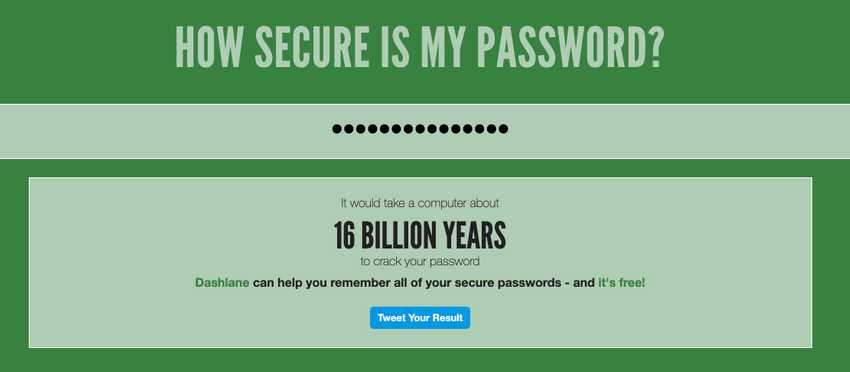
If you get something like the above, then you probably don’t have to worry your password being too easy. But if you really want to secure your self, start using Two-Factor authentication on your most important accounts (if not all).