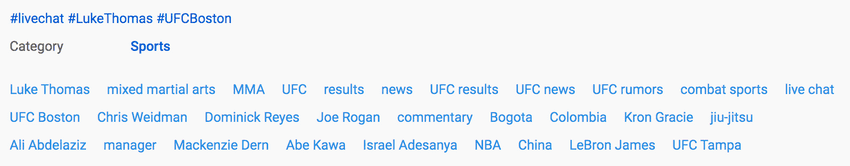If you’re a YouTuber and new to SEO it can be valuable to take a look at how your colleagues and competitors are SEO tagging their YouTube videos with keywords. Tagging your videos, greatly improves your odds of having your videos show up in either the internal YouTube search results or via Google.
Tagging your videos with descriptive keywords will also align with the YouTube search algorithm, which lets videos show up as recommended for the end-user if they consider your video relevant.
Fortunately, there’s a practical little Chrome Extension you can use, that shows you exactly which keywords/tags are added, to any YouTube video, called Tags for YouTube.
Go get the Tags for YouTube Chrome Extension here.
It takes a few seconds to install. Now go to any YouTube video, and you will now be able to see exactly how this YouTuber has tagged their videos, at the bottom of their description box.
Here’s an example of a recent YouTube video by MMA reporter, Luke Thomas:
Before installing Tags for SEO:
After installing Tags for SEO
-
Some SEOs will say that you should concentrate your keyword selection on a few primary keywords. This is probably true on websites. However, as you can probably tell, after checking out a handful of videos from successful YouTubers, they tend to tag their videos with as many tags as possible.
Lots of channels have a professional SEO making sure that every video has maximized its SEO potential before it’s published including adding tags, filling out the description box with blocks of text and links, and of course, structuring a search-friendly video title. I don’t know who's right, but I subscribe to the add as many relevant tags as possible approach (on YouTube, not your website).