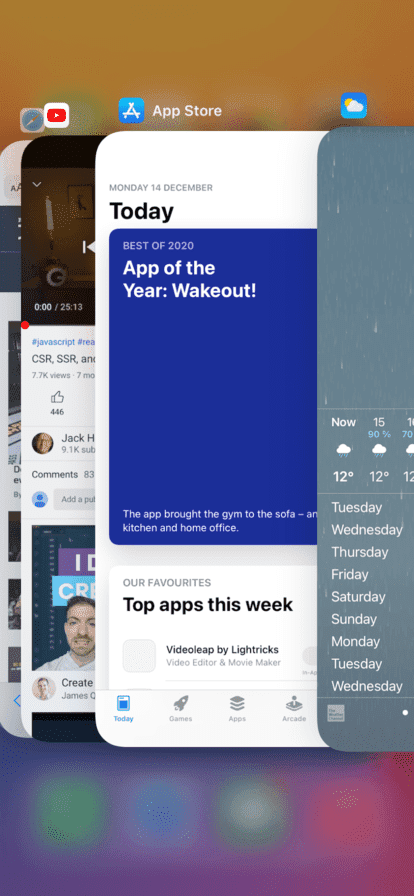The iPhone 11 doesn’t have a traditional home button, so you can’t double-tap the home button to see your open apps and then swipe up to close them.
Here is how you close apps on an iPhone 11:
- From the bottom of your iPhone 11 screen, swipe up and hold your thumb down until you see the edge of one of your open apps appear on the left side of your screen.
- Then let go with your thumb, and you now have an overview of all your opened apps.
- Swipe left or right to swap between your open apps.
- Swipe up on the apps you want to close.
This is how your iPhone 11 screen should look after step 1 where you swipe up and hold, and then let go with your thumb: