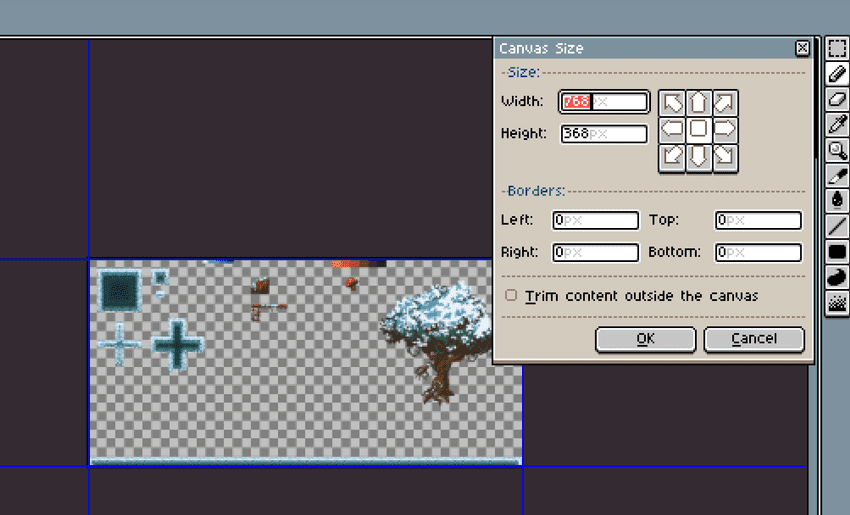This is how you can increase or decrease your canvas size in Aseprite:
- Go to Sprite > Canvas Size... to open Aseprite’s Canvas Size settings.
- Now, you can adjust the width and height of your existing canvas to your needs.
- Press OK to confirm your changes.