Since Mac OS X El Capitan it’s been possible to show and hide (toggle) your Mac’s Menu bar when you move your mouse to the top of your desktop screen area.
By default your Mac Menu is fixed, so to make it dynamic (show and hide) you need to go to System Preferences > General > and then click on the checkbox next to ”Automatically hide and show the menu bar”.
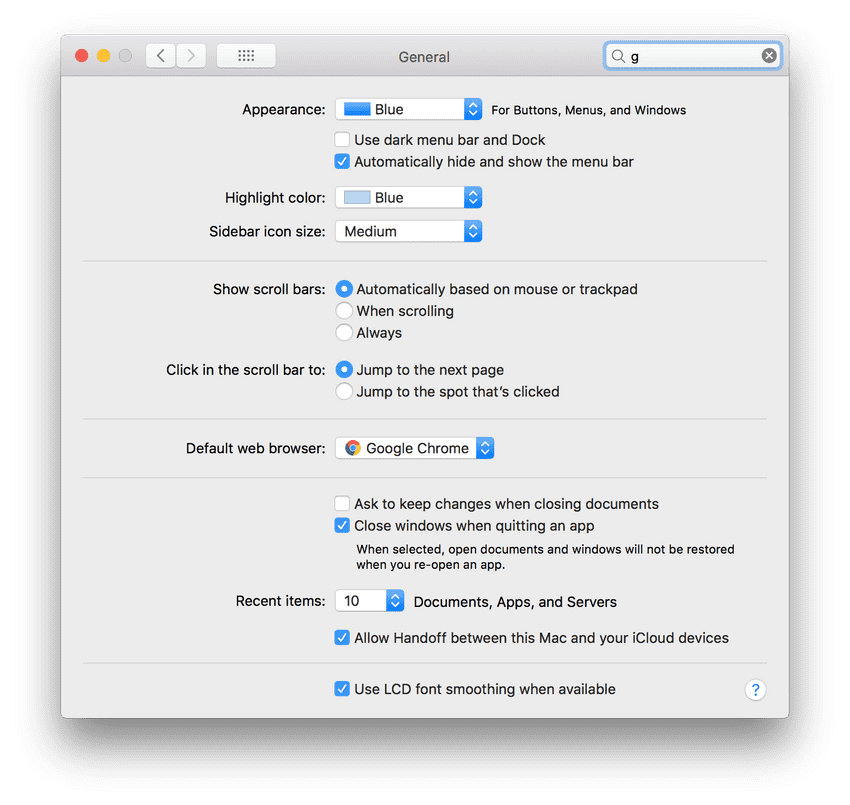
Now your Mac menu bar will disappear and reappear as you move your mouse arrow up and down from the top of your screen.