Searching for things on Mac feels like a combination of awesome and fucking terrible. It depends on what you’re looking for. If you’re looking for installed apps, no problem, fire up your Spotlight Search and start typing the initial letters of the app and it will pop up in the search results immediately.
Unfortunately, some types of files can be hard to find quickly, you can even search for the exact name of the file, and it won’t show up.
I’m sure there is some fancy way to make Mac’s internal search functionality better, but I haven’t found a predictable and consistent way yet, therefore I use the free EasyFind app which you can get here from the Mac App Store.
Download it, and as soon as you open it up, you can search for any text or file format. If it’s on your computer, EasyFind will find it (even if it takes some time, just let it do its thing.)
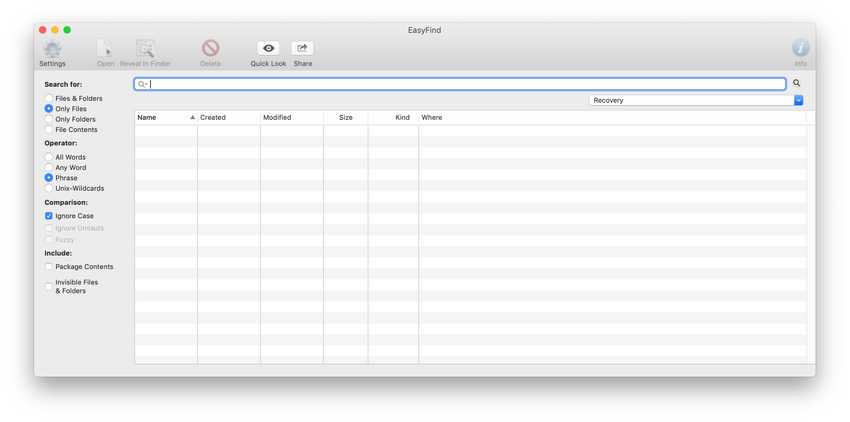
- Use the dropdown select on the right to choose which drive you want to search.
- You can also search on external hard drives.
- Pay attention on the left options panel, where you can filter your search to only looking for files, folders, both, or even content within files.
Until Mac’s internal search functionality gets better, I’m going to keep using EasyFind!