On GitHub you can invite other developers to collaborate on your repository. GitHub has recently removed the Collaboration button from:
- Settings > Collaboration
To:
- Settings > Manage access
In here you just click on the green Invite a collaborator button to invite other GitHub members/developers as usual:
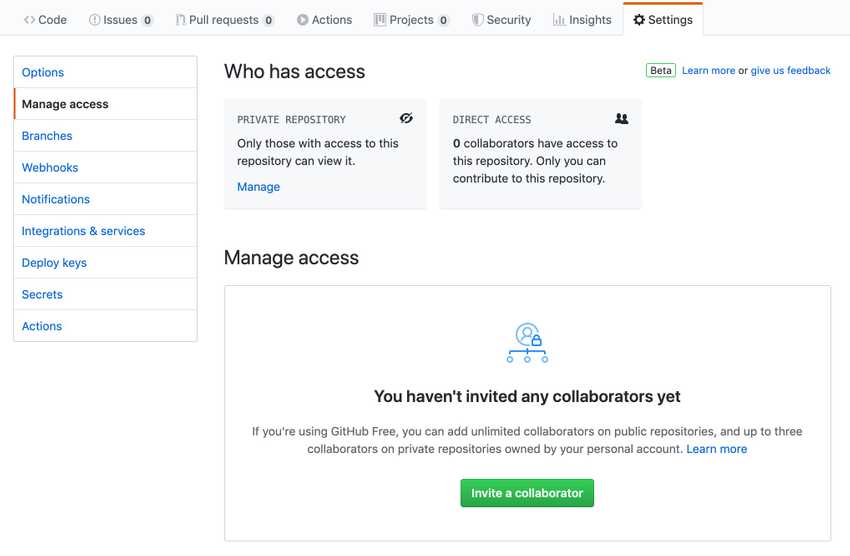
I’m writing this quick post because when I searched for help with this I could only find old content from when the button was still a menu item in the left sidebar.
When you’re working on dozens of different UI interfaces during your daily life, it’s often time consuming to find things when one platform’s content organization suddenly changes.